 |
  |
| Track this thread - Email this thread - Print this thread - Download this thread - Subscribe to this forum |
|
Post
#1
|
|
 Here to play, here to stay
Pronouns: he/him
Joined: 8 February 2015 Posts: 20,280 User: 21,587 
 |
Hello, I know this is the charts forum, but I also felt it would be the most direct area of the forum to get answers from people who use SpotifyÖ
Iíve started to notice on my desktop application of Spotify that certain friends I follow, including many from the BuzzJack community, have disappeared from the friends list in the right hand column of the screen, showing what songs people are listening to. It used to display many more users but now more than half of the Spotify accounts I follow, including major artists and labels, do not display the ďliveĒ activity. Iíve been searching online for comments from others who may experience this and all I see is that it is a known bug, but Iíve no idea how long itís been in place. To check if this affects you, go to Spotify, go to Profile and then scroll to Followers and see how many of the artist and friends who you follow actually appear in your friend activity. Has anyone else experienced this at all? |
|
|
|
|
Post
#2
|
|
 is my brain across your walls?
Joined: 14 February 2009
Posts: 115,087 User: 8,300 
 |
I stopped appearing on the sidebar for other people a while ago and it turned out to be because there was a setting on my own account that had been switched to not share what I'm listening to, which I definitely didn't intentionally change myself.
|
|
|
|
|
Post
#3
|
|
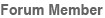 BuzzJack Legend
Joined: 13 November 2015
Posts: 33,291 User: 22,665 
 |
I still see everyone as before, including Awardinary
|
|
|
|
|
Post
#4
|
|
 Here to play, here to stay
Pronouns: he/him
Joined: 8 February 2015 Posts: 20,280 User: 21,587 
 |
I still see everyone as before, including Awardinary Iíve never seen you appear in my side panel Bjork. I donít even know if I follow you actually. So is it something that members have to physically enable in order for it to appear in the friend activity list then? I know itís not working properly because some friends I can see their listening activity on last.fm and they are playing something right now but it doesnít show in Spotify that they are playing it. |
|
|
|
|
Post
#5
|
|
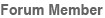 BuzzJack Legend
Pronouns: he/him
Joined: 25 July 2013 Posts: 26,035 User: 19,585 
 |
Yeah you need to enable it under the Social tab in Settings to share what you listen to
I love using it to spy on people's choices |
|
|
|
|
Post
#6
|
|
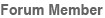 former insolent era FM11
Pronouns: he
Joined: 25 November 2008 Posts: 15,714 User: 7,795 
 |
Spotify have automatically turned off the 'Share my listening activity on Spotify' setting (in Preferences page) for users who have never changed that setting, I think. It was for "privacy" reasons. That means, sharing the last played track is off by default now.
This post has been edited by All★bySmashMouth: 1st May 2022, 12:46 PM |
|
|
|
|
Post
#7
|
|
 I feel it COMING!
Pronouns: he/they
Joined: 9 October 2018 Posts: 9,242 User: 77,363 
 |
Spotify have automatically turned off the 'Share my listening activity on Spotify' setting (in Preferences page) for users who have never changed that setting, I think. It was for "privacy" reasons. That means, sharing the last played track is off by default now. Happened to mine as well! |
|
|
|
|
Post
#8
|
|
 Here to play, here to stay
Pronouns: he/him
Joined: 8 February 2015 Posts: 20,280 User: 21,587 
 |
Thanks to many for enabling this feature this week, itís been great to periodically see what you are listening to and make discoveries too.
If youíve not yet done this, please consider it. |
|
|
|
|
Post
#9
|
|
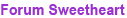 Alone and wounded
Pronouns: She/her
Joined: 18 January 2011 Posts: 60,186 User: 12,810 
 |
So glad this was brought to the attention of the forum as I've noticed a lot more BuzzJack friends popping up again now, yay
This is my Spotify if anyone wants to add as a friend: https://open.spotify.com/user/jadegagaolly?...63a8a5f17da4ec7 |
|
|
|
|
Post
#10
|
|
 🔥🚀🔥
Joined: 30 August 2010
Posts: 74,584 User: 11,746 
 |
This also reminds me thereís now a blend feature where you can make a ďblendĒ with up to ten friends that supposedly gives you recommendations based on your shared taste.
Iíll PM a couple of you to test it out. |
|
|
|
|
Post
#11
|
|
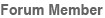 BuzzJack Platinum Member
Joined: 27 August 2008
Posts: 7,381 User: 6,928 
 |
Yes i noticed this too less people where appearing in the sidebar thanks for clearing it up
|
|
|
|
  |
| Time is now: 26th April 2024, 06:17 PM |
Copyright © 2006 - 2024 BuzzJack.com
About | Contact | Advertise | Privacy Policy | Terms of Service