Printable version of thread
Click here to view this topic in its original format
BuzzJack Music Forum _ Forum News and Help _ Avatar troubles
Posted by: princess lotita Feb 2 2017, 09:22 PM
For some reason my avatar isn't showing up as updated around the site, even though the new one is in my settings? ![]() I tried it last night and just again now and still nothing!
I tried it last night and just again now and still nothing!
(and yes i've tried refreshing and clearing cookies ![]() )
)
Posted by: princess lotita Feb 2 2017, 09:25 PM

THE WORLD NEEDS TO SEE HER SMILE
Posted by: The Sultan Feb 2 2017, 09:30 PM
Who is it? ![]()
Posted by: princess lotita Feb 2 2017, 09:31 PM
queen lana del rey
Posted by: Cody Slayberry Feb 2 2017, 09:33 PM
it's apparently not dua lipa
Posted by: princess lotita Feb 2 2017, 09:35 PM
UPDATE: it seems some members can see my updated avatar and some can't. this is worse than the dress
Posted by: princess lotita Feb 2 2017, 09:38 PM
I SORTED IT
#lanagate is over someone can close this
Posted by: Jade Feb 2 2017, 09:38 PM
I can see it x
Posted by: Cody Slayberry Feb 2 2017, 09:39 PM
i still can't
Posted by: Cody Slayberry Feb 2 2017, 09:51 PM
nvm apparently there was NOTHING WRONG with the avatar
Posted by: Chez Wombat Feb 2 2017, 11:47 PM
No avatars are changing for me at all, I had this problem with my last one actually but it's updated now (poor okapi had to become a sunfish </3). Not just me I'm hoping.
(OK, they seem to be showing up now but still not sure how I couldn't update my avatar the first time)
Posted by: Phil Feb 4 2017, 04:06 PM
glad sorted ![]() The browser might cache your old one so you just need to CTRL F5 to hard refresh which will clear out the cache.
The browser might cache your old one so you just need to CTRL F5 to hard refresh which will clear out the cache.
Posted by: OzmafaRoxok Aug 24 2017, 11:18 AM
What is this custom avatar you speak of?
Posted by: cqmerqn Oct 12 2017, 08:53 PM
k this is really annoying me because im trying to update it but it isnít showing ![]()
Posted by: Phil Oct 14 2017, 07:33 AM
looks updated?
Posted by: cqmerqn Oct 14 2017, 06:20 PM
It is now yeah!
Posted by: cqmerqn Jan 1 2018, 03:33 PM
Again, not updating ![]()
Added it yesterday but just changed the size of my current one
Posted by: JosephCarey Jan 1 2018, 06:35 PM
Open the image in a new tab and press F5, it should work then! I have the same issue every time I change my avatar. I just did it to yours now and it displays perfectly for me! It should update eventually anyway.
Posted by: cqmerqn Jan 2 2018, 12:38 PM
Still hasnít changed :/
Posted by: Liаm Jan 2 2018, 01:34 PM
Try clearing your cache? That's probably why, it keeps images and videos preloaded if you visit a site a lot, so obviously avatars are the main one, it doesn't tend to do it for signatures for me.
Idk what browser you're on and idk how to do it on phone, but on Chrome you just go on the three dots on the right side of the toolbar just above bookmarks, and you click clear browsing history and it says clear cache, that should work?
Posted by: Candlelit Snow Jan 2 2018, 02:50 PM
I thought avatars took a while yo update as the mods check them first? Mine always take a while, at least a day, to show up.
Posted by: JosephCarey Jan 2 2018, 04:41 PM
We definitely don't!!
Posted by: Styles Bilinski Jan 2 2018, 05:52 PM
How on earth would some of Joseph's previous avatars have been approved prior to him becoming a glob ![]()
Posted by: JosephCarey Jan 2 2018, 06:33 PM
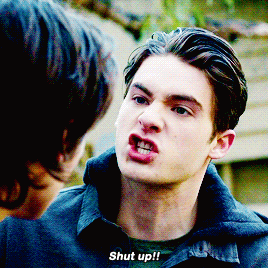
Posted by: cqmerqn Jan 2 2018, 08:58 PM
I never use bj through laptop tho :/
Still not there!
Powered by Invision Power Board
© Invision Power Services
