  |
| Track this thread - Email this thread - Print this thread - Download this thread - Subscribe to this forum |
|
Post
#1
|
|
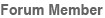 New Entry
Joined: 24 November 2015
Posts: 22 User: 22,698 
 |
I need help with putting my signature on here as every attempt I have tried it always comes up with an error message saying either that it's too big even though that I have stuck to the signature limits or the url isn't a valid format please help
|
|
|
|
|
Post
#2
|
|
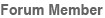 Former iconic poster with no consistent posting style
Pronouns: Don't take em seriously tbh
Joined: 20 June 2014 Posts: 20,582 User: 21,005 
 |
This has happened to me several times as well
|
|
|
|
|
Post
#3
|
|
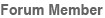 BuzzJack Legend
Pronouns: he/him
Joined: 25 July 2013 Posts: 25,992 User: 19,585 
 |
This image resizer is particularly useful
|
|
|
|
|
Post
#4
|
|
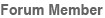 FIVE YEARS OF THE TURRET 15-20
Joined: 12 March 2015
Posts: 4,754 User: 21,666 
 |
How do you post an image on a post without having to use an image hosting site?
This post has been edited by Dalek-xorcist32: Oct 17 2017, 08:55 PM |
|
|
|
|
Post
#5
|
|
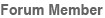 Former iconic poster with no consistent posting style
Pronouns: Don't take em seriously tbh
Joined: 20 June 2014 Posts: 20,582 User: 21,005 
 |
I think you can use the Gallery.
|
|
|
|
|
Post
#6
|
|
 Creator/
Joined: 2 March 2006
Posts: 8,048 User: 1 
 |
|
|
|
|
|
Post
#7
|
|
 The horrors persist, but so do I
Joined: 14 July 2013
Posts: 21,905 User: 19,534 
 |
How do you post an image on a post without having to use an image hosting site? https://images.google.com/Click on the camera that says "search by image", upload the image, then see if it comes up in the results and use the URL from that image. Of course if it's your own image then you'll have to upload it somewhere. |
|
|
|
|
Post
#8
|
|
 BuzzJack Legend
Joined: 10 April 2016
Posts: 27,025 User: 23,155  |
This is driving me crazy. Iíve spent ALL night trying to update my signature and avatar pic.
The avatar pic wonít change despite me adding a new one. The siggy keeps saying that my gif is larger than 1MB when it isnít.. Iíve used gif resizers but it wonít work |
|
|
|
|
Post
#9
|
|
 Creator/
Joined: 2 March 2006
Posts: 8,048 User: 1 
 |
This is driving me crazy. Iíve spent ALL night trying to update my signature and avatar pic. The avatar pic wonít change despite me adding a new one. The siggy keeps saying that my gif is larger than 1MB when it isnít.. Iíve used gif resizers but it wonít work Often browsers will cache an avatar pic and so although you changed it the browser thinks you didnít. This is normal but a hard refresh (pressing CTRL F5) should resolve it. For the signature, can you link me to it so I can see? |
|
|
|
|
Post
#10
|
|
 BuzzJack Legend
Joined: 10 April 2016
Posts: 27,025 User: 23,155  |
Often browsers will cache an avatar pic and so although you changed it the browser thinks you didnít. This is normal but a hard refresh (pressing CTRL F5) should resolve it. For the signature, can you link me to it so I can see? The avatar has updated thanks but this is the link https://ezgif.com/resize/ezgif-4-f253a2ea3b.gif |
|
|
|
|
Post
#11
|
|
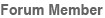 Former iconic poster with no consistent posting style
Pronouns: Don't take em seriously tbh
Joined: 20 June 2014 Posts: 20,582 User: 21,005 
 |
Just a heads up - ezgif links expire really quickly
|
|
|
|
|
Post
#12
|
|
 Creator/
Joined: 2 March 2006
Posts: 8,048 User: 1 
 |
very strange, tried and also see the same. Try something else for now and we will cover again when the new site goes live. |
|
|
|
|
Post
#13
|
|
 BuzzJack Legend
Joined: 10 April 2016
Posts: 27,025 User: 23,155  |
Thanks
|
|
|
|
  |
| Time is now: 19th April 2024 - 02:07 PM |
Copyright © 2006 - 2024 BuzzJack.com
About | Contact | Advertise | Privacy Policy | Terms of Service