Posts posted by Philip
-
-
-
4 hours ago, Frenchie said: Thanks for fixing, although now it’s still showing topics that have been read where as before it would show only unread.
1 hour ago, awardinary said: Indeed. Would be much easier to navigate just the new posts instead of all posts within the activity streams like was the case before.
Also, the "Mark all contest as Read" function seems to be faulty for the same reasons that it leaves read content in the stream.
thank you! Let me check
-
-
-
3 hours ago, Shaky Fan said: Ah! Unfortunately it's not actually Word I'm using as I swiched to the Libre Office equivalent at the end of last month due to being asked to pay £8.49 a month to continue to use Office 365.
Also is there a preview option before posting to allow me to check what way it will look? At this stage I'm thinking the easiest thing to do would be to just add links to the other forums that I post on.
thats the big plus now, no need to previous. What you see in the editor is actually what gets posted.
Press CTRL+B on a piece of text, no more tags - it auto bolds. The same as it does in LibraOffice Write and MS Word
Anything else missing we can work through together -
Just downloaded Libra Office and added the below, formatted bold by CTRL+B
Copy / pasting into here - looks good - am I missing something?
Week ending 10th April 2025 (Week 15) UPDATEDTop 100 Singles
Test Entry 1
Test Entry 2
Top 100 Artist Albums
Top 30 Compilation Albums
Top 20 Independent Albums
Top 20 Homegrown Tracks
Top 5 Music DVDs
CLASSIC COUNTDOWN
12/04/25 1*** *
-
On 14/04/2025 at 17:01, Shaky Fan said: Weirdly if I copy the text and paste it into a blank Word document it actually ADDS an extra line.
this will ensure the text is pasted as you want with no extra lines - all the bold formatting copies over from word.
Let me know if this helps
Week ending 10th April 2025 (Week 15) UPDATED
Top 100 Singles
Test Entry 1
Test Entry 2
Top 100 Artist Albums
Top 30 Compilation Albums
Top 20 Independent Albums
Top 20 Homegrown Tracks
Top 5 Music DVDs
CLASSIC COUNTDOWN
12/04/25 1*** *
-
-
7 hours ago, Slick said: The new logo looks great

If I wanted to uninstall and reinstall the app, how would I do that? Where would I find it? And let's say (for argument's sake) that I have already uninstalled it thinking I could easily find it again... 🙃
You should be able to add it back in the share -> add to Home Screen on an iPhone. Removing involves deleting the tile like any other app
-
23 hours ago, Shaky Fan said: Above is what I have in a notepad file. When I have the spreadsheet updated I copy and paste each chart into the relevant slot and at this point I separate each section of 10. Previousy I would highlight the whole thing and copy and paste as a reply. That obviously still works on the other forums but here it doesn't put the chart titles in bold and more annoyingly takes out the empty lines meaning I have to manually go through it and put them back in. I'm sure there is a way around it, I just wish I knew what it was!
thanks can you provide the raw BBCode in a code tag? Something like this Want to test some scenarios -
-
-
-
On 07/04/2025 at 11:09, awardinary said: What other life hacks have you got @uhsting?
How can we get font in more colours, as it must be possible as anything in a font colour before the migration which is now unavailable to select from has stayed that colour on this forum.
E.g.
I realise some colours will show up better in light mode than dark mode, and vice versa too.
on this do we know roughly what colours we want? Its going to take a bit of testing with the light and dark theme
-
On 06/04/2025 at 21:30, Shaky Fan said: Are there any plans to do omething about this? I spend enough time putting the post together each week without having to p*** around with it again for Buzzjack. Seriously considering dropping it and sticking with the other forums at this stage.
thanks @Shaky Fan im here to help if you can describe the problem statement. What I do know is all forums will end up this way so its much better that we work together to find a solution.
We can offer much richer widgets and experiences in the editor if everything doesnt need to be swapped out for BBCode again. Modern editors are incredibly hard to maintain and without BB Code it simplifies the editor code for any editor provider we might want to use.
On colours, definitely want to add more On the list, hope to get to it this weekend.
On the list, hope to get to it this weekend. -
-
1 hour ago, Mack said: Nick Rockett, I Am Maximus.
Also went for:
Stumptown
Broadway Boy
Threeunderthrufive
Hewick
Minella Cocooner
Also went with I Am Maximus! Thought they had it on the final stretch.
Congrats on backing the top 2!!
-
-
-
-
problem is that a club forum is in fact not really a forum but we have existing forums which are now club forums. Confusing? 🤣
So this is showing the forum name and then also the club forum name together. Will fix it.
First need to update the forum index to show your clubs + in a better format, then will sort this
-
-
-










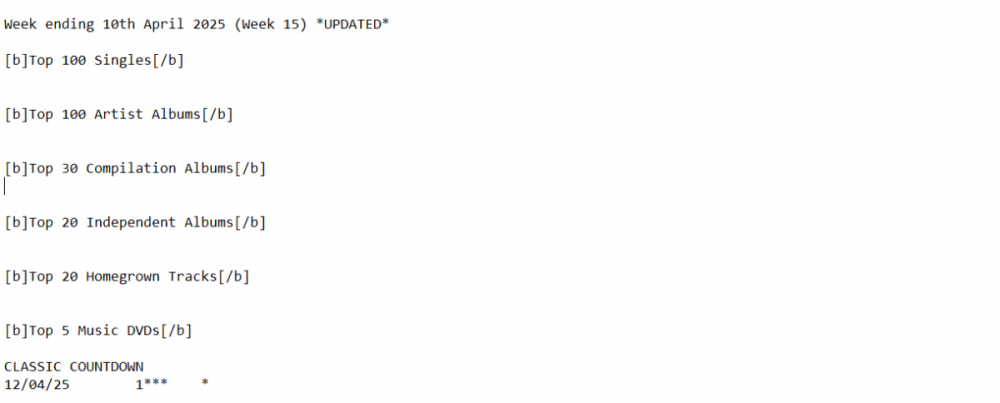

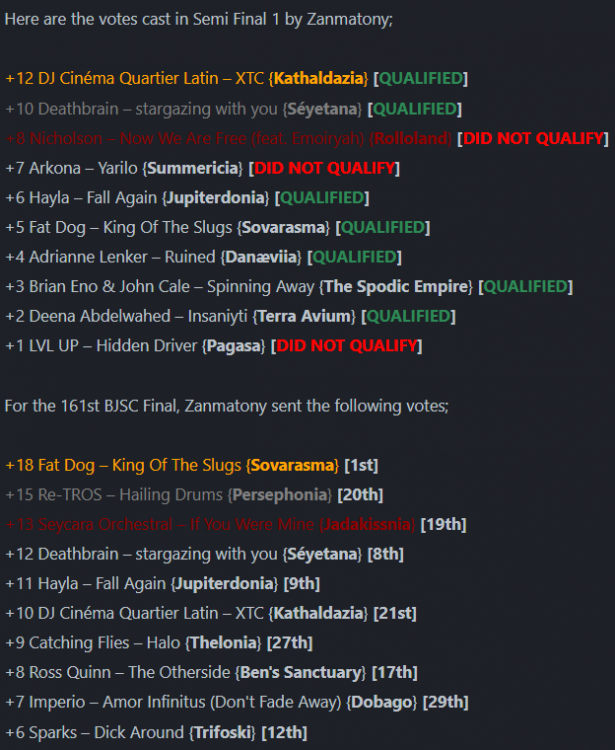

New Graphics, Profile Fields, and more improvements
in Forum News and Help
can you confirm if this is now working - works for me. Steps I took:
View Unread feed - bunch of topics
Read topics
Refresh Unread feed - topics no longer in the list 🟢